Editor's review
As an avid connoisseur of music, I have often tried to download any catchy song that caught my fancy. Over the years I have built an enviable collection of MP3 tracks running into thousands. Since my collection has been drawn from innumerable sources, some purchased online while some copied from DVDs that I brought from the store, multiple copies of the same track are present on the system. Not only does this lead to waste of space, it also hampers my effort to organize tracks. Luckily I managed to come across the versatile XiXi Duplicate MP3 Finder 1.0 application and it immediately helped me get rid of duplicate files in a jiffy.
The XiXi Duplicate MP3 Finder 1.0 application on launch sports a rather minimalistic interface which is easy on your eyes. One can get a grasp of the program within seconds. Basically you first need to select the drives where you would wish the application to scan. Next you need mark file formats that you wish the scan to cover. Incidentally the application can search across network drives and optical media if needed. Further, if you wish you can restrict the search to a particular folder. Once you have made your selection, just click on the prominent Find Now button placed on the bottom right pane to initiate the tracing process. The application would in a matter of minutes list out all the tracks that it feels are duplicates. Once the list of matching files is displayed you may remove the duplicates by deleting them.
Without a shred of doubt, the XiXi Duplicate MP3 Finder 1.0 is one of the most easy to use duplicate file tracing programs that we have ever come across. We mark this application with a respectable score of three rating stars on account of its optimum performance.


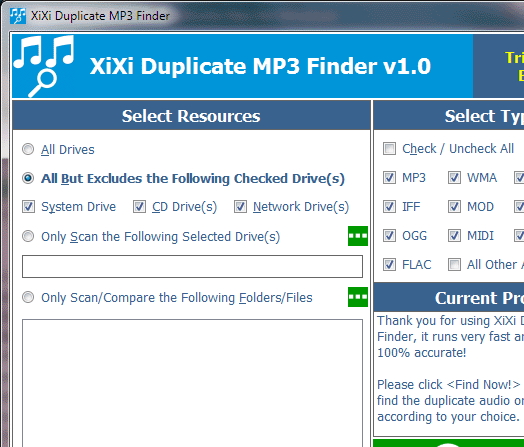
User comments